
|
Blue GlassUpdated Jul 14, 2007 by buzzh58
" Blue Glass " DX Theme at this link:Link
" Blue Glass " Rainlendar by Fairyy : Link or at her personal site: ( click on her gallery tab) Link Cheers Unzip to RightClick menu program skins folder |
||||||
Comment #2 Sunday, July 15, 2007 5:10 AM
 �
�Comment #3 Sunday, July 15, 2007 11:31 AM
Outstanding RC menu as usual buzz 
I love the 2 tone glassy mouseovers on this one.
Comment #5 Saturday, July 21, 2007 9:32 AM
 5 Stars. Thanks!
5 Stars. Thanks! 
I made 2 modifications for personal preference, bumped the Fontsize to 10 and ItemTextOnlyBuffer_LeftOfText=35 so all the text lines up.
Comment #6 Saturday, July 21, 2007 11:58 AM
Thats the good part if you just know a bit about RC you can customize how you like it.
I change all mine to have arial bold - so I always save the original skin and then have my own tweaked version
Comment #8 Tuesday, July 24, 2007 8:11 AM
You first need to install the " RightClick" program. click on link below
WWW Link
You can install the 30 day free trial - just look for the " Try Me " button
Then download and extract the zipped skin to the RightClick " Skins " folder.
Normally found: C drive > program files > stardock > Object Desktop > RightClick > Skins. Thats if you have object desktop, if not..then look in program files.
The skins you add to that folder will show up in your RightClick menu editor > skins tab.
Select a skin and close editor.
Your new skin will be installed.

Comment #9 Tuesday, July 24, 2007 8:18 PM
Thanks for the comments, glad you like it.
Ty Karen, seems every skin I make people need to be told how and what to install, so thanks for always providing them the answers.
Comment #10 Wednesday, July 25, 2007 8:32 AM
Ty Karen, seems every skin I make people need to be told how and what to install, so thanks for always providing them the answers. Beilky
Thats my job  (bfg© - buzz/fairyy~graphics )
(bfg© - buzz/fairyy~graphics )
I try to remember what it was like for me when I first came to WC and I didn't know what directory to download to or unzip things to ...not everyone is lucky enough to have someone that was always around to show them like I did. Plus, with RightClick program, I think the name of the program can be a bit confusing for visitors that think it might be a skin for the usual " rightclick'
Comment #11 Saturday, August 18, 2007 2:13 PM
This is soooo beautiful - thanks for sharing!
Comment #12 Saturday, August 18, 2007 9:17 PM
Comment #13 Saturday, August 25, 2007 10:36 AM
the wall is awesome, where can i get that please...
�
 �
�Comment #15 Monday, November 19, 2007 11:53 AM
where to install object desktop??
Comment #17 Thursday, December 27, 2007 11:18 PM
Comment #19 Saturday, April 5, 2008 1:12 AM
Comment #20 Saturday, December 6, 2008 7:27 AM
Please login to comment and/or vote for this skin.
Welcome Guest! Please take the time to register with us.
There are many great features available to you once you register, including:
- Richer content, access to many features that are disabled for guests like commenting on the forums and downloading files.
- Access to a great community, with a massive database of many, many areas of interest.
- Access to contests & subscription offers like exclusive emails.
- It's simple, and FREE!

















































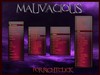

Comment #1 Saturday, July 14, 2007 3:32 PM